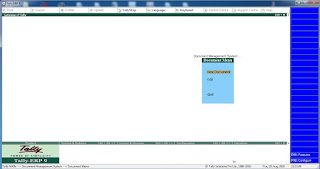Today we are discussing about how to take normal default invoice print in company letterhead. In this customization help to take default tally invoice print out in your company letterhead,You can adjust invoice top part through F12 configuration.
IT'S FREE OF COST
For more details watch my videos
Procedure to attach TCP file to Tally ERP.9
Note: Before loading this tcp file ensure you tally backup
· Copy the .TCP file to Tally folder or any common folder which is access able from Tally.
· Start Tally.ERP 9.
· At GATEWAY OF TALLY, press F12.
· Select Products and Features (or T).
· You will find a button Local TDLs at Right Side Button Bar. Press that Button (or F4).
· In the first option Allow Local TDLs = set to yes.
· Then in the below space, just specify location and file name where your tcp/addon file is located. If the addon file is placed in the Tally folder where Tally.exe is located then specify only addon file name.
· Accept the screen.
· Now if file name you typed is correct/file exist, it will show a message of active against the file path otherwise it will show an error message. If no error is displayed then you can work with your tdl